To Authors of One-Page Abstract
How to Submit (Upload) One-Page Abstract to the ICL-FTP Box
Submission Deadline: 30 June 2021
1. Please save your paper file as [Theme number]-[Author family name.initial.doc]
Word Template is available on the WLF5 web page: https://wlf5.landslides.org/wp-content/uploads/2021/01/WLF5-One-Page-Abstract-Template-EN.docx
E.g., 1-Sassa.K.docx (Abstract of Theme 1)
2. Access “FTP Box”: http://box.iplhq.org/login.php
3. The general UserName “1PA-Authors” and Password “1pa2021” should be used to enter the FTP Box – both are the same for all authors. The image below is the starting screen shot.
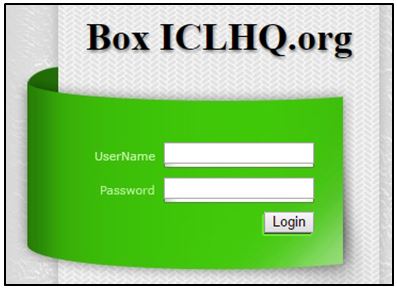
4. In the following page, click the Theme Folder, Image below is an example for the Theme 1 author.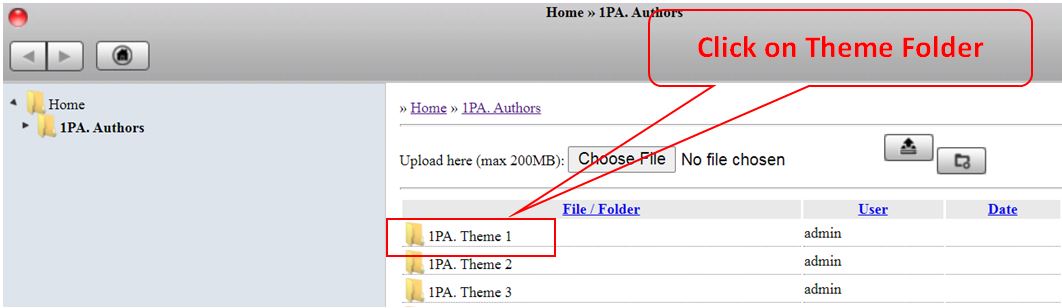
5. Choose your file (.docx) in your computer for uploading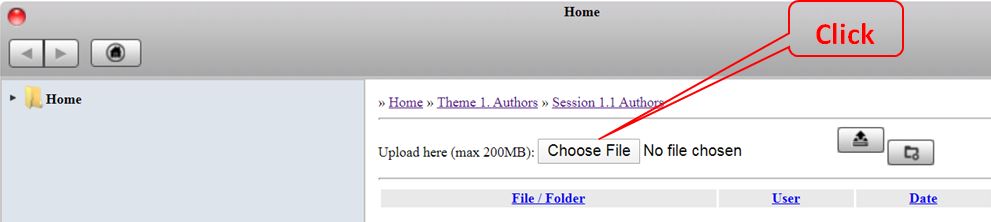
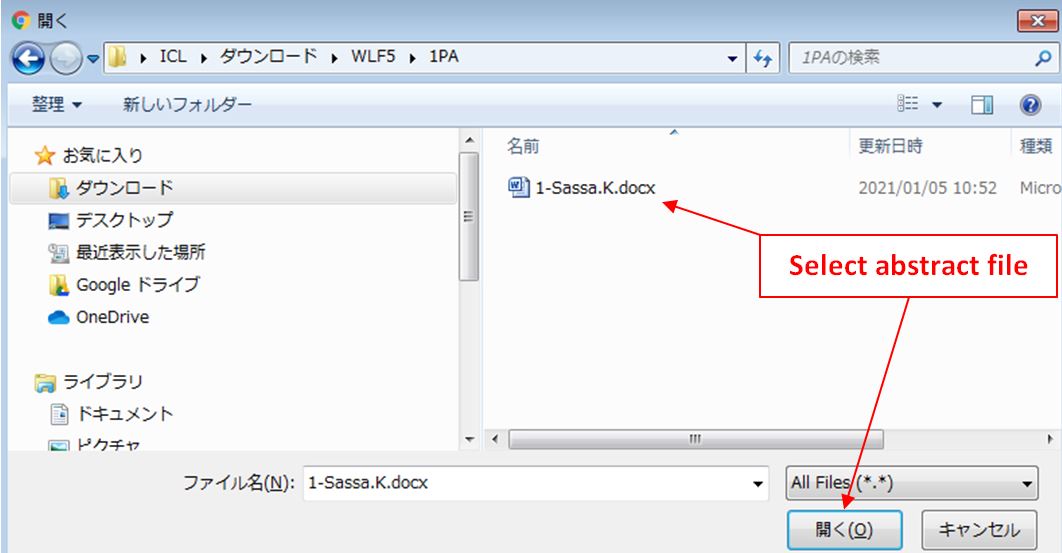
6. Click the upload button and wait for some time (depends on your file size and the connection speed).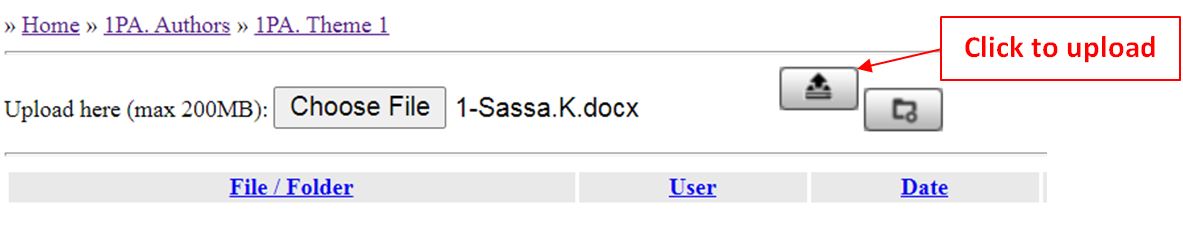
7. Your file name appears in the FTP box when the uploading is completed.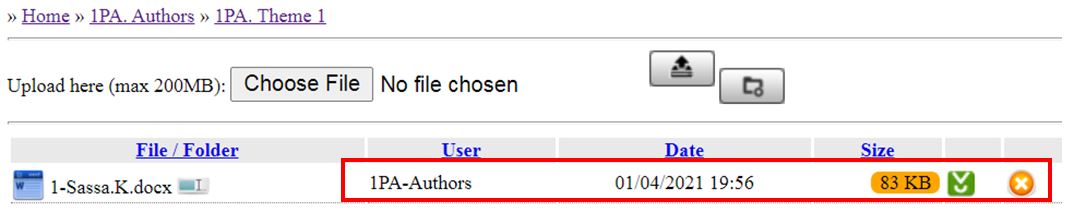
8. Finally, click the red button to logout.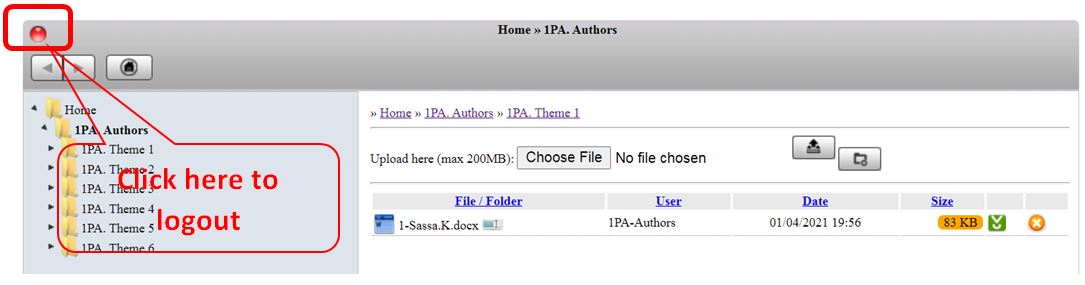
.png)

